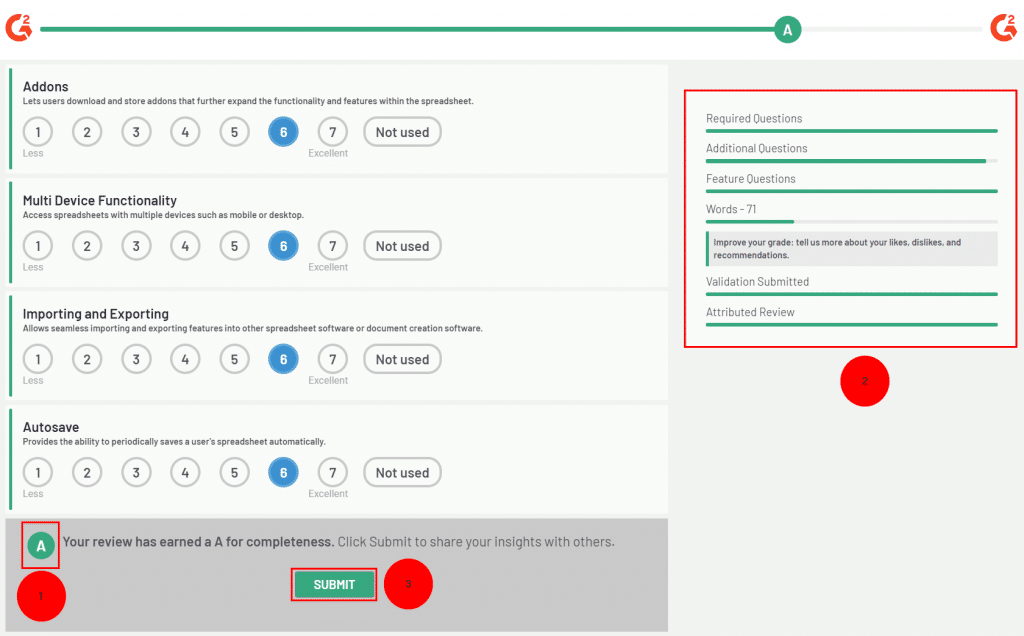Thank you for taking the time to review Mapp on G2. It should not take more than 10-15 minutes. Your review will help increase Mapp's awareness amongst marketers, share that our customers like us, and give valuable information to others shopping for similar technology.